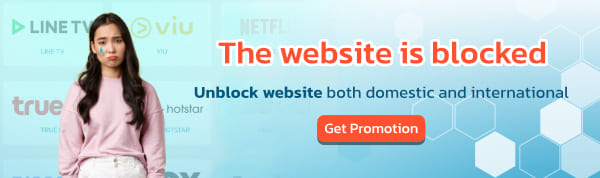The more accounts you have, the more passwords you need to remember. Many people choose easy-to-remember passwords, often overlooking security risks. Here are the usernames and passwords that hackers commonly use to breach accounts—ones you should avoid. Check out the Top 20 Usernames and Passwords to Avoid, along with the use of a VPN to enhance security and encrypt your data while browsing the internet.
Top 30 Usernames and Passwords that should not be used
| No. | USERNAME | Password |
| 1 | root | root |
| 2 | admin | support |
| 3 | user | 111111 |
| 4 | test | admin |
| 5 | ubnt | 12345 |
| 6 | DUP ROOT | Password |
| 7 | pi | 123456 |
| 8 | guest | 1234 |
| 9 | 123321 | 123 |
| 10 | support | 1 |
| 11 | 1234 | ubnt |
| 12 | oracle | raspberry |
| 13 | mysql | user |
| 14 | nagios | pass |
| 15 | ftp | any |
| 16 | postgres | welc0me |
| 17 | 12345 | default |
| 18 | tomcat | synopass |
| 19 | ubuntu | test |
| 20 | 111111 | alpine |
| 21 | aaaaaa | 1212312121 |
| 22 | test | 987654321 |
| 23 | qwerty | qwerty123 |
| 24 | DEFAULT | password / p@ssword |
| 25 | 1q2w3e | 000000 |
| 26 | Iloveyou | Iloveyoutoo |
| 27 | welcome | welcome123 |
| 28 | admin123 | admin1234 |
| 29 | 654321 | 654321 |
| 30 | secret | mysecret |
Cr. it24hrs , Springnews
How to set a password (Password) to be safe from hackers
1. It should have a reasonable length of about 10 - 14 Characters
The length of a password is something that should not be overlooked, but it shouldn't be too long to the point where it becomes unmemorable. A 10-character password is harder to guess than an 8-character password by a factor of 4,000! If it takes 1 day to guess an 8-character password, it would take 4,000 days to guess a 10-character password. Nowadays, many websites require a minimum password length of 8 characters, but for true security, it is recommended to use passwords of 10 characters or more.
2. Do not use common words as your password
If we are someone who loves flowers, people might guess our password as "Flower." But what if we want to use the word "flower"? What can we do? We can try reversing the word, which becomes "rewolf." We can also remove vowels and have "flwr," or place a vowel at the beginning and add letters afterward, resulting in "oeflwr." Remember that words not found in the dictionary are harder to guess than those that are. As for passwords consisting of only numbers, such as "12345678," they should be avoided as they are extremely easy to guess. The same goes for using real names, nicknames, as they are easily guessable and should not be used as passwords.
3. Blend together numbers, symbols, uppercase letters, and lowercase letters
When we use a combination of uppercase and lowercase letters, numbers, and various symbols in a password, the chances of guessing the correct password are significantly reduced. For example, the password "1A2b3C4d" is much harder to guess or crack using brute-force methods or password guessing programs compared to "1a2b3c4d" with all lowercase letters. Therefore, for enhanced security, it is advisable to always incorporate a mix of different character types in your password.
4. Type the password in English using the Thai keyboard
This method not only makes it easy to remember, but the password is also highly secure. The key is to not let others know our keywords. This method is easier for people who use PCs rather than those who use mobile devices. If you use this method, you should have some password memorization techniques as well.
5. You should not use the same password for every online account
Well, our memory isn't good, so we don't want to set multiple confusing passwords. However, we shouldn't use the same password for every account because if it gets leaked or hacked once... it would be a complete disaster. Brother Cow suggests setting a unique name for that account, such as Bullface2023*-* as an example.

How Does a VPN Enhance Internet Security?
1.Encrypts Your Data
A VPN encrypts your data, preventing hackers from intercepting your passwords—even when you're on an unsecured network.
2. Hides Your IP Address
By masking your IP address, a VPN enhances your online privacy and prevents websites from tracking your behavior.
3. Protects Against Public Wi-Fi Attacks
Public Wi-Fi may be free, but it's often a prime target for hackers looking to steal your information. Using a VPN secures your data, keeping it safe from cyber threats.
4. Accesses Websites from Other Countries
A VPN allows you to bypass geographical restrictions and securely watch movies, listen to music, and use online services from anywhere in the world.
5. Prevents ISP Tracking
Some internet service providers (ISPs) monitor and log your online activity. A VPN encrypts your connection, ensuring that your ISP cannot track your browsing history.
Wouldn't it be even better if you could browse the internet securely with a strong password and additional protection? BullVPN is a great VPN solution that lets you connect securely and access global content without restrictions. Whether you want to watch international movies or protect your sensitive data, BullVPN's high-level encryption ensures that your information stays safe from hackers.
Recommended Blogs
Free VPN VS Paid VPN How is the difference?
How does a VPN differ from Remote Desktop Protocol?
Server Premium is available for all servers