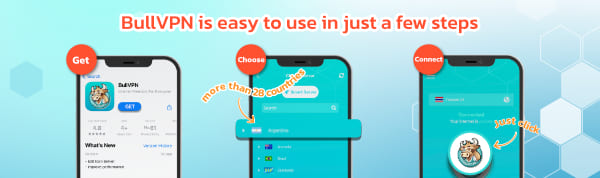What is China Mode?
Our BullVPN Client version 7.1 for Windows has been updated with a new function, China Mode button. What is this button for? Special, how is it better than before? will explain to each other
**This China Mode function can only be used on BullVPN Client for Windows**
The specialty of the China Mode menu is like a shortcut for BullVPN to turn on Auto Bull Pass mode automatically without customers having to manually set it on the Setting page anymore because when China Mode is turned on, the system will choose the best Proxy at At that time, customers themselves This makes it possible to connect BullVPN more quickly.
Using the China Mode button

-If China Mode is enabled, the system will change the Protocol value to TCP 443 and enable Auto Bull Pass.
Users will not be able to use Custom proxy server if China Mode is enabled.
Note: If Private server is selected, the system will connect to Default SSH Proxy.
-In case of turning off the China mode button, the system will change the Protocol value to Auto and turn off Bull Pass.
Users will be able to set up Custom proxy server by themselves.
How to use the China Mode button
1. Go to the 3 lines on the top left corner -> select China Mode on.
2. Select the Server that you want to connect to, such as Japan, USA without having to go to any settings.



Illustration of how to use the China mode button
This China Mode is made specifically for Chinese or Thai customers in China.As we all know China has stepped up its internet control measures. Legislation to control VPN networks heavily, making VPN connections quite difficult, but BullVPN,We are constantly trying to improve the system. so that customers can use it as conveniently as possible
Found a problem using BullVPN in China, can contact the team at Wechat: BullVPN