What is Remote Desktop Protocol?
Remote Desktop Protocol (RDP) is a secure network communication protocol developed by Microsoft that allows users to control and use computers remotely. By creating an encrypted communication channel, RDP facilitates the secure exchange of data between connected machines.
What is a VPN?
VPN or Virtual Private Network is created to allow users to send and receive data more securely. While it uses the internet as a medium for data transmission, all data is encrypted. Those without the password will not be able to access this data.
The difference between VPN and Remote Desktop Protocol
1. Regarding security, VPN will encrypt all data. The IP address that appears during usage will be the IP address from the VPN service provider, not the account owner. However, Remote Desktop will use a Username and Password for logging in.Regarding security, VPN will encrypt all data. The IP address that appears during usage will be the IP address from the VPN service provider, not the account owner. However, Remote Desktop will use logon with a username and password.
2. If you use a VPN, the data being accessed will be sent outside the company but will be encrypted every time it is used. However, if you use Remote Desktop, it sends images from the Host machine to the Device screen by encrypting the files. The data is not actually sent out.If you use a VPN, the data being accessed will be sent outside the company but encrypted every time it is used. However, with Remote Desktop, images are sent from the Host machine to the Device screen using file encryption. The data is not actually sent out.
3.VPN will send the actual files outside the company when used, causing slow activation. However, Remote Desktop sends images from the Host machine to the Device screen. The actual files are not sent out. When you save or edit any work, it will be saved only on the Host computer, with no impact on usage speed.
4. If the company has a Client-Server type application, it will be very slow when opened with a VPN program because it involves sending real data during use. However, if you use a Remote Desktop program, it will work at normal speed as if you were using it on the office PC, because it only remotes the image from the Host machine, but the data is not actually sent.If the company has a Client-Server type application, using it with a VPN program will be very slow because it involves actual data transmission during use. However, using a Remote Desktop program will allow for normal speed as if working on the office PC, because it only remotes the image from the Host machine without actually transmitting the data.

Benefits of VPN
It makes connections easier, more convenient, and safer, including enabling access to blocked information since it is accessed through an intermediary, not the actual account owner. Additionally, it helps protect user privacy because the IP address that appears during use will be the IP address from the VPN service provider, not the account owner.
The benefits of Remote Desktop Protocol
Data securely stored on the user's desktop
The main benefit of RDP is that data will be securely stored on the user's desktop, meaning they do not need to move it to a cloud server or store it on unsecured personal devices such as Universal Serial Bus drives. (USB)