WireGuard is an open-source VPN protocol designed to simplify the encryption process. WireGuard is known to be faster than both OpenVPN and IKEv2, which are widely regarded as two of the best protocols currently available. Everyone can delve deeper into the details here. What is the WireGuard VPN protocol?
Now that you're familiar with WireGuard, it's safe to say it's indeed one of the highly recommended VPN protocols. Here at BullVPN, we've continuously developed our system to support the WireGuard protocol. Want to know how to set it up? Let's take a look together.
How to generate a WireGuard Key on BullVPN
**This function is only available to Gold Crown customers.**
1. Successfully logged into BullVPN.

2. Navigate to 'My Account' page, click on the WireGuard (Beta) menu tab as shown in the image.

3. Search for the server you want to create a WireGuard Key for and click 'CREATE'

4. The system will generate a WireGuard Key for you.

5. Once the system has finished generating, a notification will appear as shown in the image.

6. In case the system notifies a grey troubleshooting bar, please delete the key and create a new one.

How to use WireGuard Key
➡️WireGuard usage manual for Windows by BullVPN
➡️WireGuard usage manual for iOS by BullVPN
➡️WireGuard usage manual for Android by BullVPN
➡️WireGuard usage manual for macOS by BullVPN