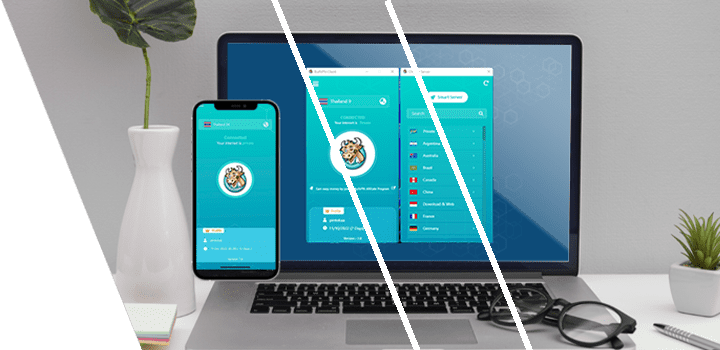Download BullVPN สำหรับ IOS (iPhone & iPad)
Customers using IOS, whether it's iPhone or iPad, can download BullVPN for mobile applications in the App Store.
Download BullVPN for IOS (iPhone & iPad)
How to use the program BullVPN for IOS
1. Register: www.bullvpn.com/signup
2. When BullVPN download is complete, open App "BullVPN", you will see "Privacy Policy" notification, click Accept.
3. If the customer has already subscribed, select "Login", but if not yet subscribed, select "Register".

4. To complete the Username and Password in the BullVPN system, then click Login.

5. Once logged in The application will display a connection page. Press the middle button to connect.
6. You can change the server by pressing the "globe". The system will display the Server page that we have all available. If you want to connect to any server, choose that server.
7. You can press the Smart Server button to make the system connect to the best server at that time for you. That's it, you can now use BullVPN.
Introduce more menus to use.
- Account = Show user information such as Username, Email, Connection, Expired, Remain
- Upgrade = You can pay for the service at this menu.
- Check IP = You can check the IP Address from this menu.
- Logs = Connection history.
- Setting = This menu is for Re-Certificate.
- Information = Version information and ways to contact the team.
- Term and Policy = Privacy Policy.
- Share = Send applications to friends via sharing.
- Rate Us = Satisfaction Assessment.